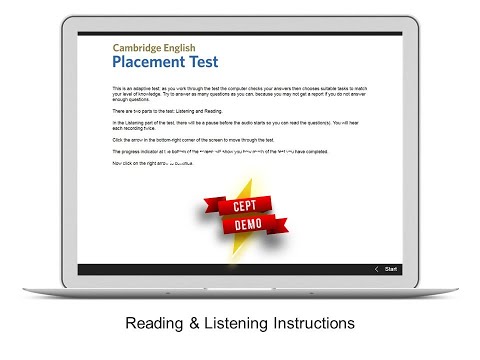A2 Vocabulary about Communication and Technology by CEPT Practice
1 Address: The location or set of details used to identify the destination of a communication or the physical location of a person or organization.
Example sentence: Please provide your mailing address so that we can send you the package.
2 Digital: Referring to information or data represented in a numerical format that can be processed and transmitted electronically.
Example sentence: The transition from analog to digital technology revolutionized the music industry.
3 Laptop (computer): A portable personal computer designed to be used on the move, typically featuring a foldable screen and keyboard.
Example sentence: I always carry my laptop with me when I travel for work.
4 Screen: The surface of an electronic device, such as a computer or smartphone, that displays visual output.
Example sentence: The screen of my smartphone cracked when it fell on the floor.
5 At / @: A symbol used in email addresses and social media usernames to indicate the location of an individual or organization online.
Example sentence: You can reach me at john.doe@example.com.
6 Digital camera: A camera that captures photographs and records videos in digital format, storing them electronically.
Example sentence: She used her digital camera to capture stunning images during her vacation.
7 Mobile (phone): A portable telephone that can be carried around and used without the need for a physical connection.
Example sentence: I forgot my mobile phone at home and felt completely disconnected.
8 Software: Programs and applications that run on a computer or electronic device, providing instructions for the hardware to perform specific tasks.
Example sentence: The software update improved the performance and added new features to the application.
9 By post: Referring to sending something through the traditional mail service for delivery.
Example sentence: I will send you the documents by post so that you can review them.
10 Dot: A small round mark or symbol used in various contexts, such as separating components of an internet domain name or representing a decimal point.
Example sentence: Make sure to include a dot between the domain name and the extension in your email address.
11 Mouse: A device used to control the movement of the cursor on a computer screen by sliding it over a flat surface and pressing buttons.
Example sentence: I prefer using a wireless mouse for better flexibility and convenience.
12 Talk: To engage in conversation or communicate verbally with someone.
Example sentence: Let's talk about our plans for the upcoming project.
13 Call (v): To make a telephone call or contact someone by phone.
Example sentence: I will call you later to discuss the details of the meeting.
14 Camera: A device used to capture photographs or record videos.
Example sentence: She carried a professional camera to document the event.
15 Download (n & v): To transfer data or files from a remote computer or server to a local device.
Example sentence: I need to download the latest software update for my computer.
16 DVD (player): A device that plays digital video discs (DVDs), typically used to watch movies or play multimedia content.
Example sentence: We watched a movie on the DVD player last night.
17 MP3 player: A portable electronic device used for playing digital audio files in the MP3 format.
Example sentence: I enjoy listening to music while jogging using my MP3 player.
18 Net: An abbreviation for the internet or referring to a network of interconnected computers.
Example sentence: The net has transformed the way we access information and communicate.
19 Telephone: A device used for transmitting and receiving voice calls over long distances.
Example sentence: I picked up the telephone to hear my friend's voice on the other end.
20 Text (n & v): A written message or communication, or the act of sending written messages.
Example sentence: She sent a text to inform me about the change in plans.
21 CD (player): A device that plays compact discs (CDs) containing digital audio or data.
Example sentence: I used a CD player to listen to my favorite music album.
22 Cell phone: A mobile telephone that operates using cellular network technology.
Example sentence: He couldn't reach me because my cell phone had no signal.
23 Email (n & v): Electronic mail, a digital communication method for sending messages, files, and documents over the internet.
Example sentence: I sent an email to my colleague to share the project report.
24 Envelope: A paper cover used to enclose a letter or document before sending it through the mail.
Example sentence: Make sure to seal the envelope properly before mailing it.
25 Online: Referring to being connected or available on the internet or a computer network.
Example sentence: I prefer shopping online for convenience and a wider range of options.
26 PC: An abbreviation for personal computer, referring to a desktop or laptop computer designed for individual use.
Example sentence: He built a powerful gaming PC to enjoy the latest video games.
27 Video: Moving visual images recorded or broadcasted electronically.
Example sentence: We watched a funny video on social media and couldn't stop laughing.
28 Web: Short for the World Wide Web, a system of interconnected hypertext documents accessible via the internet.
Example sentence: The web has revolutionized how we access and share information.
29 Chat: To engage in an online conversation or real-time text-based communication with others.
Example sentence: I often use a chat application to communicate with my friends.
30 File: A collection of data or information stored in a computer or electronic device under a specific name and location.
Example sentence: I saved the important document as a PDF file on my computer.
31 Photograph: A captured image using a camera, typically in digital or printed format.
Example sentence: She took a beautiful photograph of the sunset at the beach.
32 Web page: A single page on the internet that contains information, multimedia content, or interactive elements.
Example sentence: I found an interesting article on a web page about sustainable living.
33 Click (v): To press a button on a computer mouse or touchscreen to select or activate something.
Example sentence: Click on the link to open the webpage in a new tab.
34 Information: Data, facts, or details that convey knowledge or provide insight.
Example sentence: I gathered all the necessary information before making a decision.
35 Photography: The art, practice, or profession of capturing and creating images using a camera.
Example sentence: She pursued a career in photography to express her creativity.
36 Website: A collection of interconnected web pages accessible via the internet, typically hosted under a single domain.
Example sentence: I visited the company's website to learn more about their products.
37 Computer: An electronic device that processes data and performs tasks according to predefined instructions.
Example sentence: I use my computer for work, entertainment, and staying connected.
38 Internet: A global computer network that allows communication and access to information via interconnected devices.
Example sentence: The internet has become an essential part of our daily lives.
39 Phone: Short for telephone, a device used for making calls and communicating with others over long distances.
Example sentence: She answered the phone and greeted the caller with a friendly voice.
40 Conversation: An exchange of ideas, thoughts, or information between two or more individuals.
Example sentence: We had a lengthy conversation about the future of technology.
41 Keyboard: A set of buttons or keys used to input data or commands into a computer or electronic device.
Example sentence: He typed quickly on the keyboard to finish his report.
42 Printer: A device that produces a hard copy or physical output of digital documents or images.
Example sentence: I need to print the document for review using the office printer.
Here are some multiple-choice vocabulary exercises based on the words mentioned:
Exercise 1:
Choose the correct word that matches the given definition:
1 A portable personal computer designed to be used on the move:
a) Address
b) Laptop (computer)
c) Screen
d) Camera
2 The symbol used in email addresses and social media usernames:
a) At / @
b) Dot
c) Click
d) Talk
3 A device used to control the movement of the cursor on a computer screen:
a) Mouse
b) Keyboard
c) Printer
d) Telephone
4 A program or set of instructions that tells a computer how to perform specific tasks:
a) Net
b) Digital
c) Software
d) File
5 A portable telephone that can be carried around and used without a physical connection:
a) Mobile (phone)
b) Camera
c) Conversation
d) Download (n & v)
Exercise 2:
Choose the correct word that completes the given sentence:
1 Please provide your __________ so that we can send you the package.
a) DVD (player)
b) Click (v)
c) Address
d) MP3 player
2 The transition from analog to __________ technology revolutionized the music industry.
a) Text (n & v)
b) Net
c) Digital
d) Phone
3 She used her __________ to capture stunning images during her vacation.
a) Talk
b) Email (n & v)
c) Digital camera
d) Web page
4 I will __________ you later to discuss the details of the meeting.
a) Call
b) Screen
c) DVD (player)
d) Chat
5 The __________ of my smartphone cracked when it fell on the floor.
a) Laptop (computer)
b) Screen
c) Mouse
d) Keyboard
Exercise 3:
Choose the correct definition for the given word:
1 Dot:
a) A portable telephone
b) A symbol used in email addresses and social media usernames
c) A small round mark or symbol
d) A device used to control the movement of the cursor on a computer screen
2 Download (n & v):
a) To transfer data or files from a remote computer or server to a local device
b) A portable personal computer
c) A device used for transmitting and receiving voice calls over long distances
d) A program or set of instructions that tells a computer how to perform specific tasks
3 CD (player):
a) A device used to capture photographs or record videos
b) A portable electronic device used for playing digital audio files
c) A device that plays compact discs
d) A system of interconnected hypertext documents accessible via the internet
4 Email (n & v):
a) A written message or communication
b) An abbreviation for personal computer
c) A device used for making calls and communicating with others
d) Electronic mail, a digital communication method
5 Conversation:
a) The surface of an electronic device that displays visual output
b) Moving visual images recorded or broadcasted electronically
c) An exchange of ideas, thoughts, or information between individuals
d) A collection of interconnected web pages accessible via the internet
Note: The correct answers for the exercises are as follows: Exercise 1: 1) b, 2) a, 3) a, 4) c, 5) a; Exercise 2: 1) c, 2) c, 3) c, 4) a, 5) b; Exercise 3: 1) c, 2) a, 3) c, 4) d, 5) c.